Workspan Daily provides the latest news on trends and compliance for total rewards, compensation and benefits professionals. Concise, reliable content crafted by experts and veteran workplace journalists. Get Workspan Weekly and have our newest articles delivered directly to you.
Workspan Daily Plus+ gives readers timely, practical insights and how-to guidance to help them respond to the news in Workspan Daily.
Workspan Magazine supplies timely analysis, strategies and solutions about evolving trends facing total rewards, compensation and benefits professionals.



Please try a different combination of filters or categories.
Catch up on past issues of Workspan.

In this issue: TR pros’ evolving career paths; pay fairness, compensation risk assessments; health benefits scrutiny, executive compensation strategy; and more.

In this issue: Maximizing ROI of upskilling/reskilling; volatility-proofing rewards strategies; boosting employee resilience; navigating pay gap analysis; more.
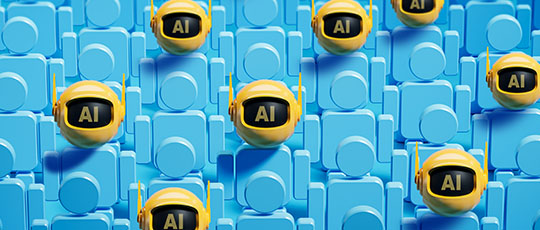
In this issue: AI's impact on TR/HR; the great benefits reset; EU Pay Directive compliance; energized education benefits; more.

In this issue: Manufacturing's flex movement; leveraging ombuds data; navigating sales comp amid tariff uncertainty; responding to comp pushback; more.
